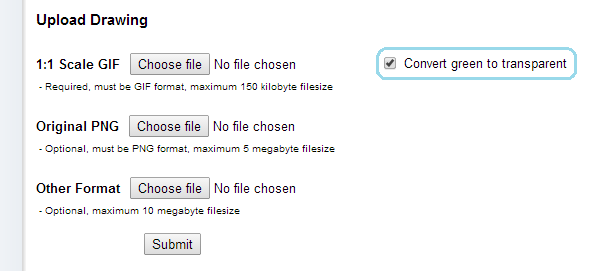If you aren't able to make the background transparent for the 1:1 scale GIF needed for the skyscraper diagrams, you can instead color the background area green. Then when uploading the file select "Convert green to transparent" and the green area of your drawing will be made transparent.
Important: A very specific shade of green must be used. It has an RGB value of
000-255-000.
For example, the image on the left will be converted to the image on the right.
 =====>
=====> 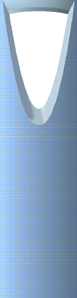
Set the shade of green appropriately in your graphics program.

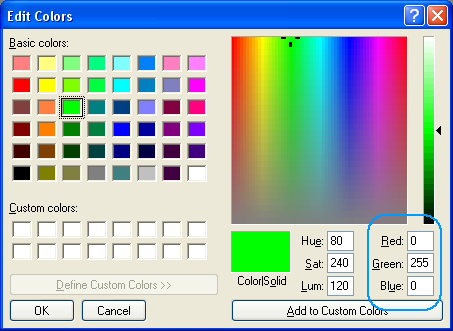
When uploading the file to the website, select "Convert green to transparent."